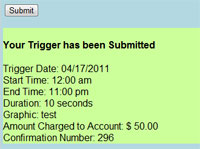Frequently Asked Advertiser Questions
Frequently Asked Advertiser Questions
Who builds my graphic?
You may use your own graphics department’s services, Real Time Trigger participating 3rd party graphics experts or the participating Content Provider (TV Station, Cable Network, Digital Signage Network Provider) graphics departments.
What if the station doesn’t like my graphic?
The Content Provider (TV Station, Cable Network, Digital Signage Network Provider) has the final decision to approve or deny your graphic. If your graphic does not meet the standards, format, etc. of the Content Provider you will be notified via email and on your Real Time Trigger User Dashboard of the reason for the denial and you may modify and resubmit. Using participating 3rd party graphics experts will minimize graphic denials.
What determines the cost of airing my graphic?
The cost of airing the graphic is based on the length of graphic air time (the number of seconds that the graphic airs) that you request times the price per second. Example: 20 seconds of air time x $3.00 per second = $60.00 charge.
How do I pay for the Real Time Trigger?
Real Time Trigger uses the services of PayPal. You will need to establish a Paypal account and have a minimum Real Time Trigger account balance in order to submit a graphic for Content Provider approval. PayPal lets you deposit funds into your account from your bank account or from a credit card.
What Terms and Conditions apply to my relationship with the Content Provider?
As part of the account set up process you will have the opportunity to review and agree with the participating Content Provider’s Terms and Conditions.
What Terms and Conditions apply to my relationship with The Compass Group, LLC (Real Time Trigger)?
As part of the account set up process you will have the opportunity to review and agree with the Terms and Conditions of Real Time Trigger. Failure to agree to the Terms and Conditions of Real Time Trigger will result in the inability to complete the advertiser account set up process.
Who specifies the price per second of air time?
The Content Provider (TV Station, Cable Network, and Digital Signage Network Provider) accesses the Content Provider Portal and specifies the cost per second for airing your advertisement.
What is the Price Window?
The Price Window is a time frame determined by the Content Provider (TV Station, Cable Network, or Digital Signage Network Provider) that specifies the price per second of air time for a specific period of time. Example: Graphics aired on Wednesday 5:00 AM to 5: 30 AM would cost $ x per second.
What is the Advertising Window?
The advertising window is the timeframe within which your graphic is requested to air. It includes reference to the date, start time and stop time. It is not the length of time your graphic will air.
Who specifies the length of the Advertising Window?
You do.
The Real Time Trigger Media Buy System allows you to specify the period of time within which your graphic will air. Example: you may specify your graphic to air on a specific day between 05:15 PM and 05:25 PM.
What is an Advertising Duration?
Advertising Duration is the period of time that your graphic will air on your selected broadcaster, digital signage provider, or sports venue.
Who defines the length of time (Advertising Duration) that my graphic will air within the Advertising Window?
You do.
By accessing The Real Time Trigger Media Buy System Advertiser Portal you specify the Advertising Window and the period of time that your graphic will air within that window. Example: You may specify your graphic to air on a specific day (Advertising Window) between 05:15 PM and 05:25 PM for a period of 20 seconds (Advertising Duration).
What if my Advertising Duration crosses multiple Price Windows?
The Real Time Trigger Media Buy System will always charge your account based on the highest priced Price Window in relation to the Advertising Window specified by you. The Content Provider will accept your trigger request based on the Content Provider’s ability to fulfill your requested Advertising Duration request within your specified Advertising window.
The Content Provider will note the time within the advertising window(s) and make the price adjustment to reflect the accurate price. If you overpaid, then a credit will be issued back to your account. The Real Time Trigger Media Buy System will provide you access to the Content Provider – specified price windows so you can avoid crossing Price Windows and control your costs.
Who chooses what Advertising Window I can use?
You do.
You define the Advertising Window as you enter your date, start and stop information.
Is there a short cut to Real Time Triggering?

Yes.
The REAL TIME TRIGGER BUTTON provides a one – click solution:
Advertising Window defaults to Current Date.
Start Time is defaults to Current Time.
Stop Time defaults to Current Time + 30 Minutes (30 Minute Advertising Window)
Advertising Duration Defaults to 20 Seconds with option to change from 10 seconds to 5 minutes.
Can I have the Real Time Trigger Shortcut and still have the freedom to expand my Advertising Window ?
Yes.
By choosing “Please select Advertising Window: and checking NOW”, you have the tool to automatically select the current date and current time. You now have the option to select the end time of the Advertising Window (Real Time Trigger automatically gives you 30 Minutes) and still have the choice to change the Advertising Duration from its default of 20 Seconds to the range of 10 Seconds to 5 Minutes.
What does Refresh Estimated Cost Mean?
Upon selecting your Advertising Window and Advertising Duration information you can see what your estimated cost will be by selecting “Refresh Estimated Cost” The information includes your requested start time, end time, cost per second and total estimated trigger cost.
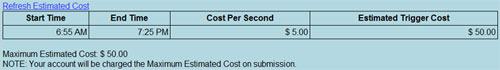
What information do I receive after I complete my trigger and hit “Submit”?
Upon submission of completed trigger action, you will be provided with the following information:
Available remaining Credits
Requested Advertising Window Start Time
Requested Advertising Window Stop Time
Requested Advertising Duration
Graphic file information
Amount Charged to account
Confirmation Number (ID)